Your challenge this week will be take your previous work or some new work and use color-grading to create a sequence that captures a specific mood (or play with several moods). If you know what your final project will be, use this as an opportunity to create a setting sequence for your final project. (For example, if your project will take place at X, make a sequence showing the life of X.)
Example Project
This is me playing around with some different color-grading options while flying the drone. As you can see, you can get a lot of different looks:
Color in Storytelling
0:40 What is color? A: “my favorite aspect of visual storytelling”
1:10 We need the knowledge of art, not just technology.
1:30 We need the philosophy of light – the philosophy of color
3:00 Color as metaphor in story-telling
3:15 Oz transition to Understanding Color Symbolism
3:45 Hero’s use of color to show different perspectives
4:15 Innate reactions to certain colors. Red = strong reaction.
4:45 No rules, but must understand the effects.
5:00 Hue Saturation and Value (Hue=Color, Saturation=Intensity, Value=lightness)
6:00 Color schemes and harmonies for Balance and Discordance
6:20 Using the Color Wheel and adjusting a stories tone
7:40 Discordance from the scheme can then say something
9:13 Associative and Transitional colors.
Consistent colors allow us to associate characters and storylines.
A changing color signifies a shift. Last Emporer Red-Orange-Yellow-green
15:15 Man of Steel
Shooting for Color
Why shoot flat
- Captures more information in the highlights and shadows.
- Maximizes color grading options
- Match multiple cameras by shooting flat in all of them
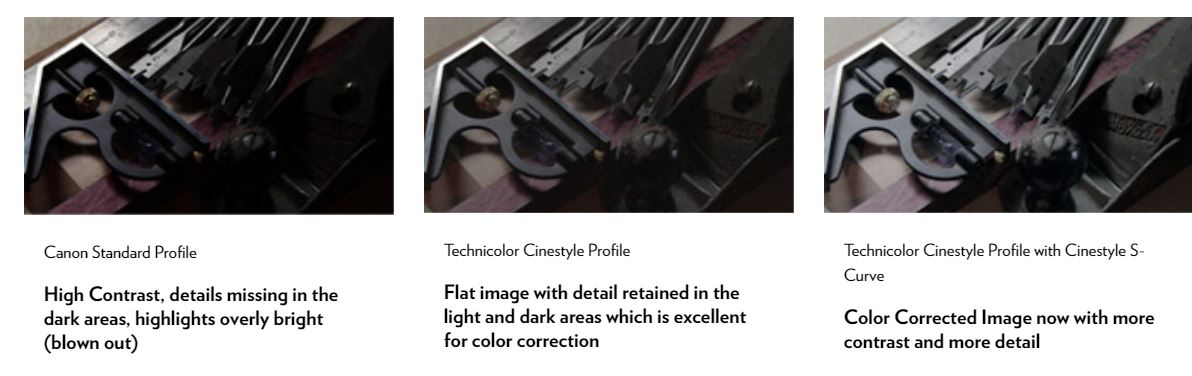
Why not shoot flat
- It can be more difficult. For example, when shooting Log you should “Shoot to the right” meaning that you should overexpose by about 2 stops. This takes some getting used to. It can also be more difficult to find focus when looking at a flat image.
- It takes more time to edit. Your footage looks pretty bad until it is graded.
- If you have a definite style that you go for you can just lock it in, always shoot with that and do minimal color-correction in production. This is how Devin Graham does it:
- Lots of people do the same thing with Sony by making their own picture profile. One of the more popular options is the EOSHD pro color
Half-way Methods
A lot of people shoot in a “Cine” mode which is fairly flat but still looks good without much color correction. Sony offers 4 Cine modes. The 70D offers “Neutral” picture style.
Setting the Mood with White Balance
“White Balance for Dummies”
Sun: 5600 K, Flourescent = 4800 K, Tungsten =3200K
You can set directly to one of these, or you can go for a more creative look by purposefully setting it differently.
Low High
2500K 10,000K
Cold/Matrix Warm/Sunset
You can also adjust specific colors using a custom setting.
Strategies for Shooting Flat
- Easiest method: Use the Neutral Creative Style Select a neutral profile and drop brightness, contrast, and saturation as low as they will go. On Canon this is called “Prolost Flat”
- Use a “log” Picture Profile (note that on Sony you can only have one or the other active. You have to turn off Picture Profiles for Creative Style to work). For Sony, use S-Log2 For Canon this can be simulated with the free Cinestyle Profile or you can try C-Log. For Sony, go to PP8 and set to S-Log2 + S-Gamut3 Color Mode.
How to Color Grade
- Go to the Color workspace which will bring up Lumetri Color panel on the right
- Open up Lumetri Scopes to the left. These will help you balance colors and make other key adjustments.
- In “Basic Correction” we will try to balance the colors and find the right overall tone. If you have a “Technical” or “Utility” LUT for adjusting your footage (Cinestyle or S-Log2) you can start with that and then do corrections that get you closer to the look you want.
- Next go to the “Creative” tab and play with the creative LUTs to find a look that you want. There are tons built in. You can also find free ones online, or buy a pro pack if you like a particular look.
- Feel free to play with all of the other controls (curves, wheels, etc.). You are not changing the original clip, so feel free to have fun and just see what kind of looks you can create.



