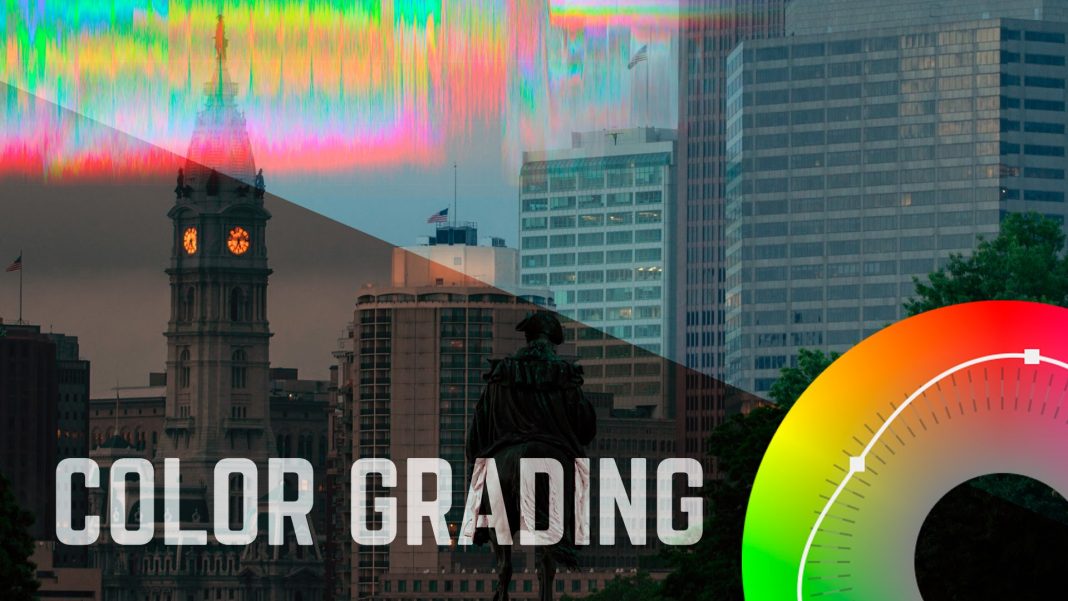Last time, we talked about the advantages and disadvantages of shooting flat vs. “color-correcting in camera” as well as some half-way options like Cine and Neutral with reduced contrast, sharpness, and saturation.
[table id=4 /]
The only way to make this decision for yourself is to practice many different ways and see what works for you.
Why I chose In-Camera (No color-correction in post)
(above shot and edited in under an hour with EOSHD 3.0 settings)
- #1: Speed on the road
- #2: Focus on story-telling vs. worrying about settings
- #3: I’m just not that good at shooting flat and doing color yet.
- #4: I’m starting to use my eyes more than meters now for exposure and White Balance.
Why Color-Grading Matters
Setting the Mood with White Balance
“White Balance for Dummies”
Sun: 5600 K, Flourescent = 4800 K, Tungsten =3200K
You can set directly to one of these, or you can go for a more creative look by purposefully setting it differently.
Low High
2500K 10,000K
Cold/Matrix Warm/Sunset
You can also adjust specific colors using a custom setting.
Strategies for Shooting Flat
- Easiest method: Use the Neutral Creative Style Select a neutral profile and drop brightness, contrast, and saturation as low as they will go. On Canon this is called “Prolost Flat”
- Use a “log” Picture Profile (note that on Sony a6300s you can only have Picture Profiles or Creative Styles active at once. You have to turn off Picture Profiles for Creative Style to work).
Sony a6300, use S-Log2. Go to PP8 and set to S-Log2 + S-Gamut3 Color Mode.
Sony a6000. Use Neutral -3,-3,0
Canon 70D. Use the free Cinestyle Profile or you can try C-Log.
How to Color Grade
Step One: Where to apply the effect
How to Color Grade:
- Go to the Color workspace which will bring up Lumetri Color panel on the right
- Open up Lumetri Scopes to the left. These will help you balance colors and make other key adjustments.
- “Color Correction”: In “Basic Correction” we will try to balance the colors and find the right overall tone. If you have a “Technical” or “Utility” LUT for adjusting your footage (Cinestyle or S-Log2) you can start with that and then do corrections that get you closer to the look you want.
- “Color Grading”: Go to the “Creative” tab and play with the creative LUTs to find a look that you want. There are tons built in. You can also find free ones online, or buy a pro pack if you like a particular look.
- Feel free to play with all of the other controls (curves, wheels, etc.). You are not changing the original clip, so feel free to have fun and just see what kind of looks you can create.
LUTS are Cool
How to find and Install your own LUTS
- Search Google or YouTube for Free LUTS. Here is a 35 pack.
- After you download and extract the LUTS, put them in one of the following folders: Mac Users: /Library/Application Support/Adobe/Common/LUTs/Creative Windows Users: C:\Program Files\Adobe\Common\LUTs\Creative
- Now the LUTS will appear under the “Creative” tab in the Lumetri Color Panel.
- Remember that you can “page” through the LUTs and see how they will look on your footage before you apply them.
The Challenge
Practice what you have learned in the “seeing the light” and “composing a sequence” challenges to shoot an event. It can be an event related to your project (ideal) or just a community or family event or activity. Use this as an opportunity to explore your color strategy and settle in on a strategy for your final project.
Your submission should do 3 things:
- Result in a Color Strategy/Workflow that works for you. Tell us what it is in your reflection. You can either (1) Pick a picture profile and White Balance strategy that gets you what you want in-camera or (2) Learn to shoot flat and use LUTS and custom grading to get the look you want, or (3) something in-between.
- In your work show us the choice you made along with some material that shows that you explored other options and rejected them (these rejections can come at the end). In your reflection, write about what you learned and why you settled in on the choice you made.
- Use your color strategy to convey a specific mood and style for the event or activity.
Tip: If you know what your final project will be, shoot something relevant and use this as an opportunity to create a sequence for your final project.