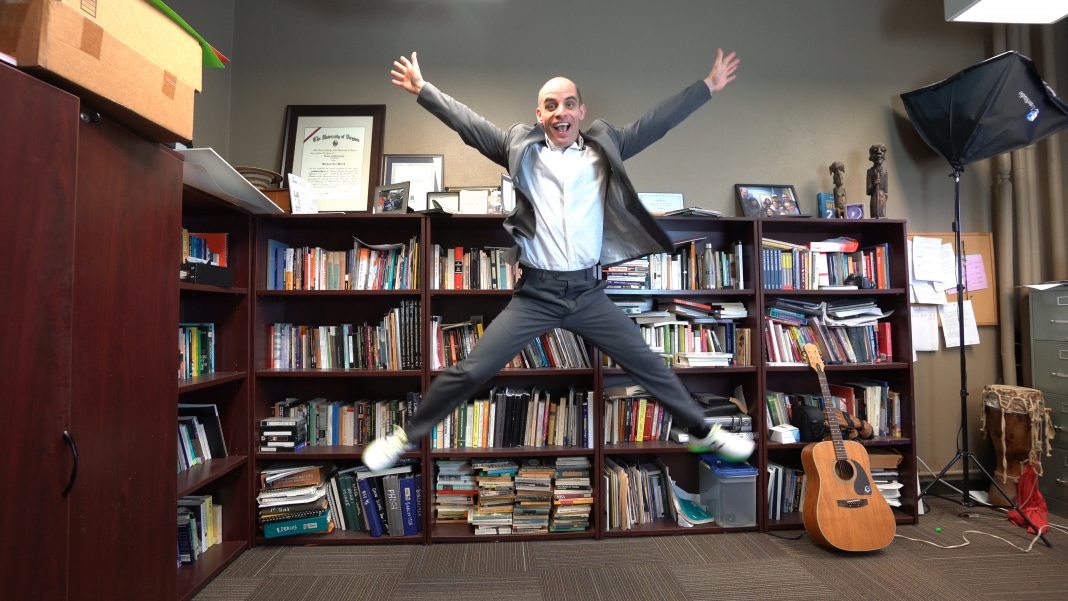Last week, we reverse engineered our favorite videos and discovered that all of them had three key elements:
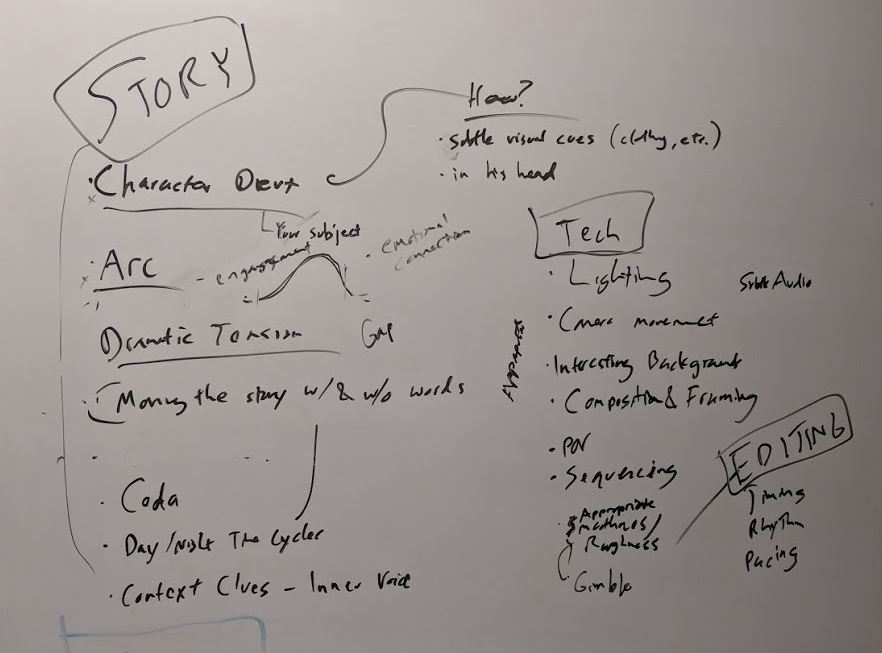
- A Story, which might include:
- dramatic tension,
- a core conflict
- a challenge for the hero to overcome
- a gap between what is and could be
- or some other element that engages the viewer
- an arc – intensity rises and falls
- character development
- a theme that might be returned to again and again
- “codas” – little pieces that recur but change meaning as they recur
- Technical Excellence in capturing footage, including
- appropriate lighting to match the mood and intensity of the story
- appropriate camera movements (smooth, handheld, pans, zooms, tilts, etc.)
- interesting and beautiful backgrounds, set design, and costume design
- aesthetic and appropriate composition and framing
- appropriate color schemes to match the mood
- clean audio
- subtle audio cues that add realism
- Outstanding Editing, including
- appropriate rhythm and pacing
- good timing
- appropriate sequencing
- aesthetic and appropriate transitions
This week’s goal: Complete our first practice film by doing the Boring Room Challenge:
The Rules:
- Work alone (except for actors)
- Final results are not as important as what you learn from the process
- Therefore, you must engage in a process that allows you to practice the key elements outlined above.
- Compose a story that allows you to practice as many of the bullet-points as possible
- Shoot your film, practicing as many of the bullet-points as possible
- Edit your film, practicing as many of the bullet-points as possible
- Post to YouTube (unlisted if you like) or post to Instagram (if under 60 seconds) with the hashtag #anth715 and submit your URL to Canvas along with a bullet-list of what you learned.
- Due Monday by midnight.
Is this possible in one week with all of my other classes?
Notes from my own Boring Room Challenge
- Total estimated time to write, shoot, and edit: 6 hours. 2 hours for each phase.
- Actual time to write the story: 5 days
- But at least it sounds like it was written in 2 hours
- Time to shoot. Started by creating a shotlist. Took me 1 hour.
- Shooting time. Estimated time: 2 hours.
What actually happened:
Spent 2 hours moving boxes and “cleaning the set”

Set clear:
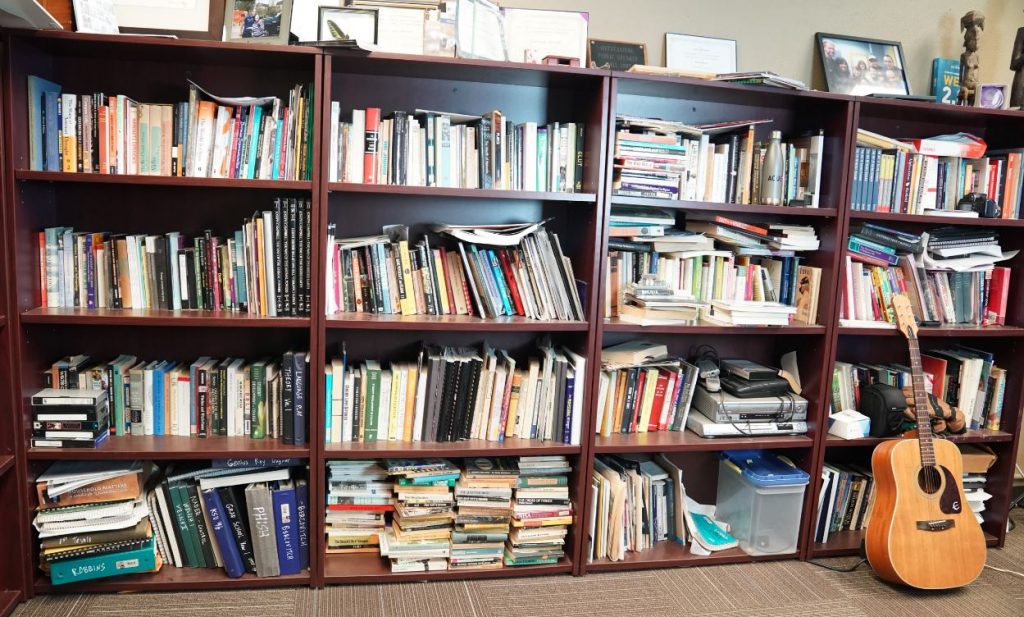
Lost my phone while clearing the set. It’s somewhere in there ..

Could not figure out why my camera was locked on 1/30 shutter speed (this took me about an hour to fix)

By this time, I decided to forgo the professional mic setup and just get started. After wrestling with the tripod, getting into costume, setting up an additional light, etc. etc. (another 30 minutes lost), I shot my first scene, imported it onto my computer using proper ingest settings (which took me 30 minutes to learn) only to discover that the only footage I actually captured was this:

So I tried again. And my shot was over-exposed and cropped too tight:
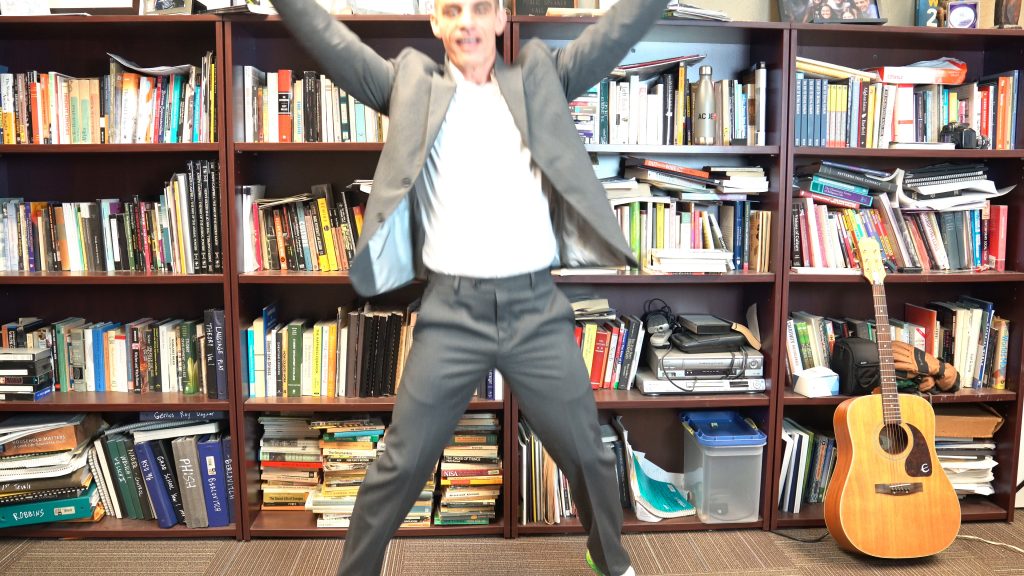
And by then I had to get ready for class … so here we are … 5 days and 5 hours into a “6 hour project” and I have nothing to show for it except that series of crappy pictures above, and this test shot for how to fix the problems I ran into:
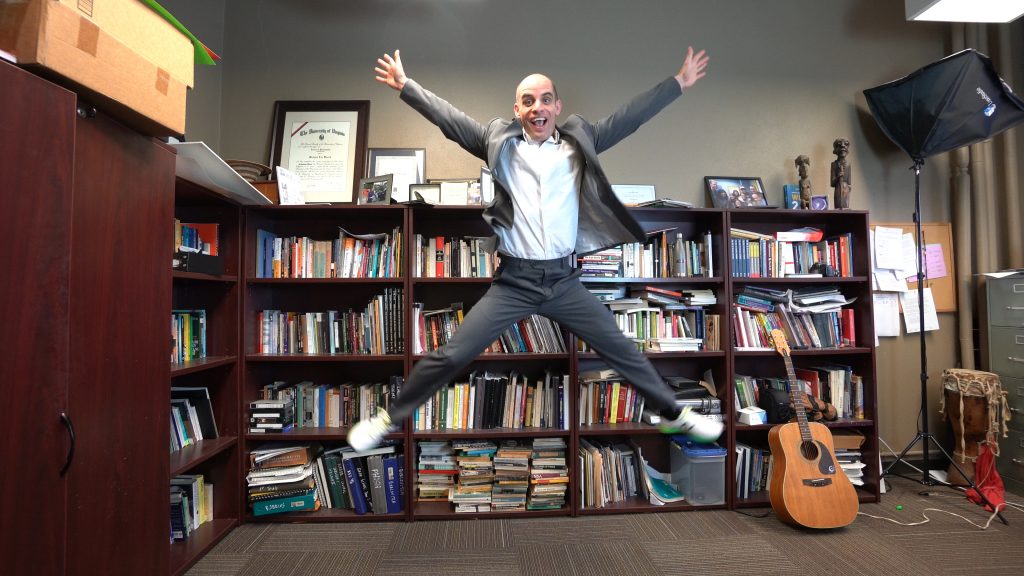
Lessons learned:
- So many!
- How I create, what keeps me from creating, and a few tricks for getting myself into a creative mindset.
- How complex it is to set up a good shot to tell a good story. It is hard to get a camera to “see” what I see in my mind.
- How to choose the right lens to avoid cropping, to show the full scene, etc.
- That my tripod is too cheap and short.
- How to properly set a memory recall so my shutter speed and frame rate are locked in.
- How to over-expose a scene (and how to better read a histogram to avoid it next time)
- How to organize my stuff so I don’t lose it during the shoot
- How to simplify the production process to create fewer mistakes
- How to ingest video and create proxies for quick editing
Next steps:
- Make adjustments to story and shot list based on what I learned
- Re-shoot tomorrow. Edit Thursday morning. Present in class on Thursday.
Tips based on my own journey:
Know your Gear:
- Canon 70D, 2 extra batteries, charger & quick release foot.
- 18-55mm Kit Lens with adjustable ND filter
- 10-18mm f 4.5-5.6 Wide Angle Lens
- 24mm f2.8 Prime Lens (field of view is similar to human eye) with filter
- 50mm f1.8 Prime Lens (portrait and low-light lens) with filter
- Rode VideoMic Pro
- Video Light with 2 batteries and charger & stand
- Tripod with quick release shoe
- Gorillapod with quick release shoe
- Lens cleaning kit
- Omnidirectional Lav Mic
- Omnidirectional Lav Dual Mic
- Extra batteries for Lav Mics
- Audio Recorder + Micro SD card
- 2 64GB SD Cards
Know your Camera Settings:
Special Settings for Video:
- Video is different because your shutter speed is dictated by the frame rate.
- Always set shutter speed to 2x your frame rate.
- If shooting in 1080p at 30 fps (frames per second), set your shutter speed to 1/60.
- Set ISO to Auto and control light using aperture and your variable ND filter
- Remember, high aperture (e.g. 1.8) = shallow depth of field and brighter image. In most situations, you will want a high aperture (= low f-number).
- However, sometimes you want more clarity of the background, so then you have to use a lower aperture (e.g. f=5.6 or higher). Note though that in indoor or low-light situations, your camera will have to adjust by using a higher ISO, which can lead to a grainy image.
Know your Lenses:
3 Types of Lenses (field of view)
- Standard Field of View: 35-70mm
- Wide: Less than 35 mm
- Telephoto: Over 70 mm
Note that our prime lenses are on a “crop” sensor so we have to multiply them by 1.5 so we have:
- One Standard: 24mm x 1.5 = 36mm
- One Wide Angle: 10-18mm x 1.5 = 15-27mm
- One Telephoto: 50mm x 1.5 = 75 mm
- + you have the kit lens, which is good for good light conditions.
Why we use adjustable ND lens filters:
Use different types of shots to set and tell your story:
Think about composition and framing. Wes Anderson is a master of this:
Most importantly: Start Practicing!
On Thursday:
- Continue the crash course on shooting and storytelling
- Get into some basics of editing
Until then:
- Schedule some time with a kit and start practicing!
- Watch any videos from this week’s playlist that you think could be helpful (hint: they are all helpful)