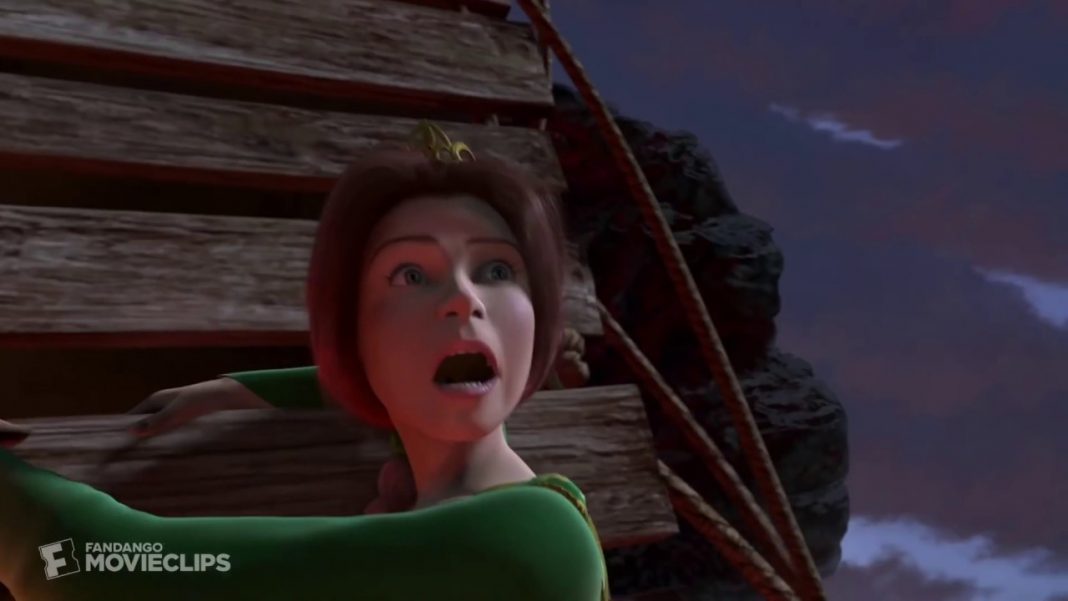Project Trailers
- Finding/creating great raw materials makes a huge difference. This video has great words, visuals, and music that work well together.
Quick Notes:
- Avoid using text that doesn’t match what you are saying. The mind cannot (or struggles to) process two simultaneous linguistic messages at once.
- It is harder to create a story with stock footage.
- Check for “related footage” in Storyblocks or Videvo for clips of the same person. Sometimes they are part of a basic story arc set.
- Sometimes a problem becomes a blessing. Colin lost his voice, but in doing so he improvised and found that Cierra’s voice worked really well for this piece.
- It takes a lot of time to find the right clips, especially when you are looking for something like “reptiles have great problem-solving skills” but this video shows that it can be done!
- Quick note: Video is an ever-evolving “language” and just as some parts of language can start to sound “old-fashioned,” some video techniques can also start to take on the stigmas of an earlier era. In general, stock transitions like those used here can feel old or amateurish. This can be effective if that is the look you want, but in general a straight cut (or a J or L cut which we will talk about soon) is considered more professional.
- There can be a rhythm to building tension. Notice how intensity rises and falls throughout this piece. This allows the viewer time to process and reflect before being immersed back into the drama again.
- A montage can and should still “move” from one place to another. Notice how this starts very broad and public and moves toward more private reflections and deeper analysis of core narratives.
- News clips are usually good for Fair Use and can do a great job of bringing the viewer into the core issue and present “the Gap” or setting of the story.
- Quick Note: Render for 1080p YouTube. This appears to be rendered at 240p in 4:3 aspect ratio.
You will also want to set your sequence settings to 1080p when you start:
Poetry & Motion
- Rhythm and Timing matter not only to create a professional look, but also to evoke the feeling that you want to evoke.
- The creative process can take many days (or weeks or months or years) to unfold. Starting early allows things to percolate and for different parts of your mind to engage with the project.
- File management aids with creativity throughout the life of the project.
- Finding your own pace of work and intentionally spacing out your work to your advantage (sleep-deprived or sleep-enriched, for example) can also elevate your speed and creativity.
- Very simple music can allow the words to shine forth.
Quick note: Don’t forget that we have a subscription to Storyblocks.
- Scene 1:10-1:13 with the quick cuts was especially well-done. I could almost imagine a powerful meditative piece by just flashing quickly between pictures of different women all over the world.
- Dang. This is a lot of work and practice done here. It paid off in this project and it will pay forward throughout the semester.
- A few outstanding transitions here, like at 3:12 and 4:15. It shows a great eye and consideration of movement.
- Quick note: 5:42. An image can be distracting and out of place if it does not appear at precisely the right moment. Here it isn’t clear why we see a caged rodent until the word “trap” is said.
- This video shows that it is possible, but very difficult to remove music from someone’s speaking using Audition. It can come out a little “tinny” because you have to remove the frequencies used by the music, but the effect can still be quite cool and sound like an intimate phone conversation.
- Automate to Sequence works!
- Save your work!
Quick Tutorials for Re-Sizing Video :
- Both short and long clips can be immersive OR distracting depending on their relevance and pacing relative to basic expectations of the viewer.
- Lingering too long on a clip or sequence that doesn’t immediately “make sense” can lead the viewer to wonder and wander. (I make this mistake a lot!)
- Using Storyblocks or Movies (within the bounds of Fair Use) may have opened up more options for you.
(Note that this one deals with Canada’s laws, but fits pretty closely to the American case – which actually has much looser laws than Canada when it comes to Fair Use)
and here is an American Lawyer talking about it:
- Use very little
- Comment on it.
- Take it out of context.
- Modify the original.
- Cite the original.
Music Videos
- Pacing is not just about where cuts lie, but also how the subjects move and the “beats” of their movements.
- This video has several great scene-matching transition sequences (faces, eyes, etc.)
- Also great use of imagery that is not “literally” what is being said but is a great example of what is being said – evoking the feeling rather than sticking to the literal – perfect for a music video.
- Note that “Fan” videos get a lot more leeway as to what counts as Fair Use. Most artists allow for remixes, covers, etc., knowing that this usually increases the market for their work.
- The content of a shot can be dramatic and intense or peaceful and open. This video does a great job of matching the intensity of the music with the right shots. See especially 2:11 and note the dead-on transition.
- There is typically more more than a 3 frame window to really nail each cut. This one tends to nail it.
- Great use of text that matches the words in the video at the end, but I really wanted the old man to bust a move in the final scene.
Grenre-Flipping Parodies & Remixes
- Genre-flipping remixes are great ways to practice the language of different genres and feelings. Music, pacing, and color are as important to the transformation as the careful selection of shots and scenes.
- It is much harder to go from horror to comedy, but it really works here by sticking to happy colorful shots and a driving beat so that a shark attack almost looks like a dance party.
- Scene selection and pacing really make this work.
- Again, note how music, pacing, color, contrast, lighting, etc. all shape the mood of the story.
Next Challenge: A Day in the Light
You challenge is to tell the story of “A Day in the Life” of yourself or someone you know well, while also practicing using the light to your full advantage. Try to capture the following:
- Evenly lit face in full sun (noon or early afternoon)
- Bright sun portrait with de-focused background (noon or early afternoon)
- Backlit Golden hour Portrait
- Unstaged Silhouette
- Sunburst (sun stars) and/or light leaks video
- Clean (no grain) low-light indoor video (night/morning scene indoors)
- Night portrait with bokeh background (early morning or night)
- Night landscape with no grain. Everything in focus. (early morning or night)
- Soft light night portrait/interview on the street (early morning or night)
- One creative use of an external light source that you bring with you.
Remember to submit a reflection about what you learned when you submit your video.